On an ideal day.
This is my formula – you will all do this differently and I would love to hear how your construct your pages too and what you love to see on a page. The images on a blog page make all the difference to your work. Humans are very image based.
It has to be noted that sometimes I do not follow this formula at all! Especially if I am excited!
But more recently I have been trying to be more thoughtful and intentional. So, I thought I would share a little of my process with you.
I have taken the time in recent months to block out my day into Shifts. This has enabled me to really focus on my blog pages and how I share stuff with you. Time and Motion has always been a study of mine. It dovetails perfectly in with my sustainably managed lifestyle. So creating shifts for different tasks has been a sea change now that I am self-employed again.
Organise and Optimise your images.
I do all this on my phone. First thing in the morning. Before I do chores. I collate all the best images from yesterday. And delete all the rest. Then I crop and fix and optimise. I do all this in the app Snapseed.
If I have been working on my camera I literally email pics to myself in the evening so I can run them through snapseed too. As far as I know SnapSeed does have a desktop version. But I can do this super fast.
Load the shots in order onto the page
Still working on my phone I lay all the images into the post using the WordPress app.
The order on the page is determined by the story that has begun to emerge.
Make sure to use images that tell a story – often these are not technically the best image but the story is more important. – this is not a photography blog.
Then I save the draft, close the app. And go outside to feed everyone.
After chores I go to the computer with my second cup of coffee and call my page back up. The rest of the post is created on a big screen.
Below is an extra image I shot during morning chores to support the story that had emerged earlier.
I collected TEN duck eggs this morning – some news just cannot wait.

Pictures or Words
I always place my images in the blog post page first. Then add the words. So at this stage (now that I have loaded the images and shifted to my keyboard) I begin to write to you.
This blog is literally driven by pictures. Many of you will put up the words first then find the image. Your blog or your favourite blogs might lay down the words first then go find the pictures. Both are totally correct.
But in my world it is all about the sights of the farm. The stories that the animals and the gardens create.
The words accompany what I see and do in the 24 hours before I post.
Below we have my tiny new sage plants in the glasshouse. I am now beginning to take the plants out each day to harden them off. Tdday wil be a great day to introduce them to a little sun (under the trees for the moment)

One gallery per page.
Gallery images are harder to set up than you think. The gallery will naturally crop your image so make sure you have plenty of location around the subject.
Choose images that will balance each other.
I try to have the subjects looking into the centre of the page. This is an old trick my uncle taught me from when he used to set newspaper pages for print. He said never to have a subject looking out off the edge of the page, this would lead a persons eye in the wrong direction.


Use Images to break up text.
The attention spans of humans is shrinking. So images really help us to focus and process.
My sons (literally) only visit my blog for the pictures! That is all they look at. Too many words and they zone right out!
Finish with the wide shot.
This is another way to allow your reader to feel a sense of place. I call this the angel view. (I believe in angels you see). You will see this in the movies. When the camera pans back out they are settling you into the big picture and preparing you to say goodbye.

I want you to feel a part of my journey through sustainable living and a big shot is so comforting and including (is including the right word)? Inclusive? It grounds us.
Alt Text
Don’t forget to click on your image and then describe it for a blind person in Alt Text. This does help the visually impaired and also helps Google find your image in case someone is looking for TonTon, a border collie, standing in the track with an old barn and a sunset behind him.
Pause
Once my post is set up, I save it then I go and fry my fresh eggs for breakfast: chickens eggs on home made bread with LOTS of butter! You know how I am.
This pause allows my post to settle and when I return to eat my breakfast with you I immediately see the holes in my narrative. Any duplication of thought. Any extra words. I like to stay simple.
Gabriel Garcia Marquez always put a book (written on paper – can you imagine) in the bottom drawer to settle for at least a month before he began his final edit. I love reading his work!
Weather
if we have nothing else to talk about we can ALWAYS talk about the weather!
I am a farmer and the weather is what I look at first EVERY morning even when I am traveling I check the weather on the farm.
And I love hearing about your weather in the comments!
An image is great! SnapSeed lets you put a comment on an image. And today the weather is going to be REALLY NICE!

Thank you so much!!
So, (if you are a blog writer) how do you organise your page? And if you are a blog reader, I am one of those too) what do you love to see when you are reading a blog. Do you like the headings? I find that they help me a lot.
(If you cannot comment and Many People cannot at the moment – just send me an email – I gotcha!)
Writing todays blog page is literally the highlight of each day for me. I am feeling so much better with the world now that I am back to writing once a day!
Then I LOVE to chat with you all in the Lounge of Comments.
Take Care and Talk soon in the Lounge of Comments!
Celi

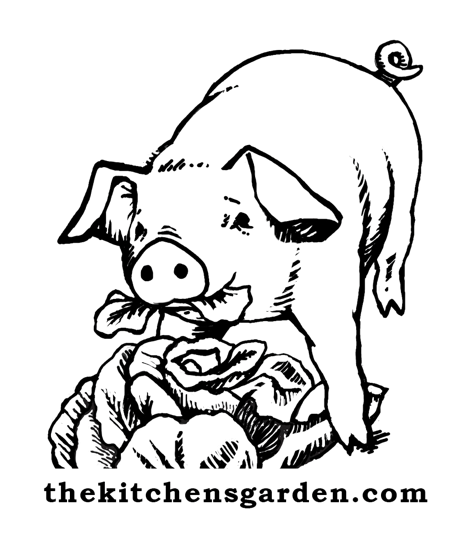

41 responses to “How I Layout the Images in my Blog Post”
I keep things really simple on my blog: all words, just blocks of text. Some time ago it got really hard to import images on WordPress, so I just stopped using images. If you like to read, as opposed to looking at pictures, my blog should suit you fine. If I write well enough you should see in your mind things you can’t “see” on the page.
So happy to see you back again! I knew if I just waited patiently you would return. Have a wonderful week…weather is looking lovely! My Hostas are sprouting so that means spring is here! I put my new bird bath out yeaterday and 2 sparrows were seen “checking it out” this morning….*smiling now
Love your insight, photos, thoughts always.
And you have prompted me to do Alt text now as well as captions.
Hmm. My process is a bit organic… At the moment I tend to post monthly and if inspiration hasn’t arrived as the month progresses I scout through my camera roll to see if it’s there. Then I look for a quote or two. Usually at 3am, while I’m in the shower, playing dog tennis in the churchyard, or cooking dinner the words start to form. Often takes a few drafts and of course I find typos after I’ve hit Publish!
My posts are usually about science and astronomy. I don’t post often. I will have a few images selected to be part of a story I want to write. I think about ways to deliver the story using those images as the core. Once it is time to write a draft, the images get uploaded and inserted in their order. Sometimes a gallery is best for 3 or 4 images fitting a topic. The post usually takes a day once I start composing. Next day I reread and edit then publish.
Your process is so interesting, and so different from what I do. Your photos also serve a very different purpose to mine. I take the photos first, with my phone, but all the work after that is done on my MacBook. I don’t use the WP phone app at all, and I still work in the Classic format, since that seems to offer more flexibility if I want to mess about with my layout. I import the photos into iPhotos, do some incredibly basic cropping and editing, and then save them as much smaller versions to load back into WP. When that’s done, I write my post, giving thought to where I’m going to place my images, and at what size. Once I have a good working draft, I import the images one at a time, so I can see how the text looks run around them. I’ll edit text to make it look better; I cannot abide a widow or dangling text (too much copywriting and editing in my past…), but of course WP messes with that too, depending on how you’re viewing the post. I’ll preview it several times after changes. And then I hit publish or schedule it to go out at a certain time and date. And that’s it. Nothing ever sits for hours or days waiting to be finalised unless waiting is a necessary part of the process (as in progress shots during cooking, for example). Perhaps I should be more leisurely, or considered, or polished…. But I prefer to write as I speak, and show without filters or perfection. It seems to work for me.
I set mine up differently … I write firstly and then drop in the photos. But you Celi are so much more organised than I 😊, that’s for sure! Love the idea of the wide shot to finish! And that’s a beauty of yours! I’m going to try your layout .. I need to get cracking, I haven’t posted in ages!
Yes ! I would love to see how your garden is now in the autumn!